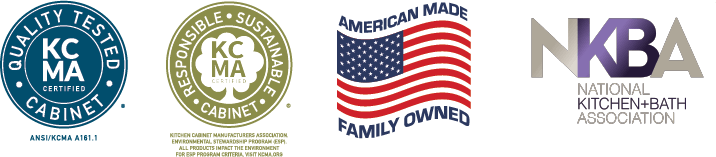Explore and design your ideal kitchen with the Lanz 3D Cabinet Builder, an interactive tool that lets you visualize cabinet finishes, hardware, and countertops in real time. Whether you’re refining a concept or finalizing selections, this builder helps bring your vision to life so you can be sure your project will look as good as it does in your mind.
CONTROLS
RIGHT-CLICK TO PAN
Right-click and drag to pan your view. This allows you to reorient your position in space. To get a better view of the stage.
LEFT-CLICK TO ROTATE
Left-click and drag your mouse to rotate your view. Orbit around to see the stunning reflection of the high gloss and how the surroundings change the composition.
SCROLL IN/OUT
Scroll the middle wheel to zoom in and out. Get a closer look at the details or a wider view of the set up as a whole.

FACE FRAME/FRAMELESS
Toggle between Lanz many Face Frame and Frameless options. When this is toggled, an additional menu will appear on the right side of the builder.
SAVE IMAGE
Click the “Save Image” button to screenshot your current view of the scene. Take as many screenshots as you want from any angle for an accurate comparison.
TOGGLE SIDE CABINETS
Use the ‘Side Cabinets’ button in the face frame/frameless menu to toggle the Over-Fridge Cabinet (left) and Tall Pantry Cabinet (right) finishes to match either the upper or base cabinets. Your selection will be saved, allowing you to switch back and forth without reconfiguring.
©2021 Lanz Cabinets All Rights Reserved | 3025 West 7TH Place Eugene, OR 97402 | 541.485.4050




©2021 Lanz Cabinets All Rights Reserved
3025 West 7TH Place Eugene, OR 97402 | 541.485.4050

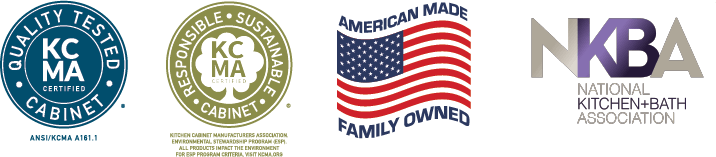
©2021 Lanz Cabinets All Rights Reserved | 3025 West 7TH Place Eugene, OR 97402 | 541.485.4050